 What exactly is a template? In the scrapbooking world they look a little something like the image that you see to the left. A black, white and grey Drawing or Sketch that gives you an idea of where to place pictures and elements. The great thing about these is that you can make them more of your own instead of using a Quick Page that is already done for you. Another great thing is that you don't have to follow the design to a 't'. Usually you can download templates in a .psd format and most of layers are there and ready for you.
What exactly is a template? In the scrapbooking world they look a little something like the image that you see to the left. A black, white and grey Drawing or Sketch that gives you an idea of where to place pictures and elements. The great thing about these is that you can make them more of your own instead of using a Quick Page that is already done for you. Another great thing is that you don't have to follow the design to a 't'. Usually you can download templates in a .psd format and most of layers are there and ready for you.{Quick photoshop tip: Try placing a photo or paper above one of the layers and type contol+alt+G and see what happens. This will be especially helpful when trying to put pictures into text. Don't believe me? Check back later this week and see for yourself}
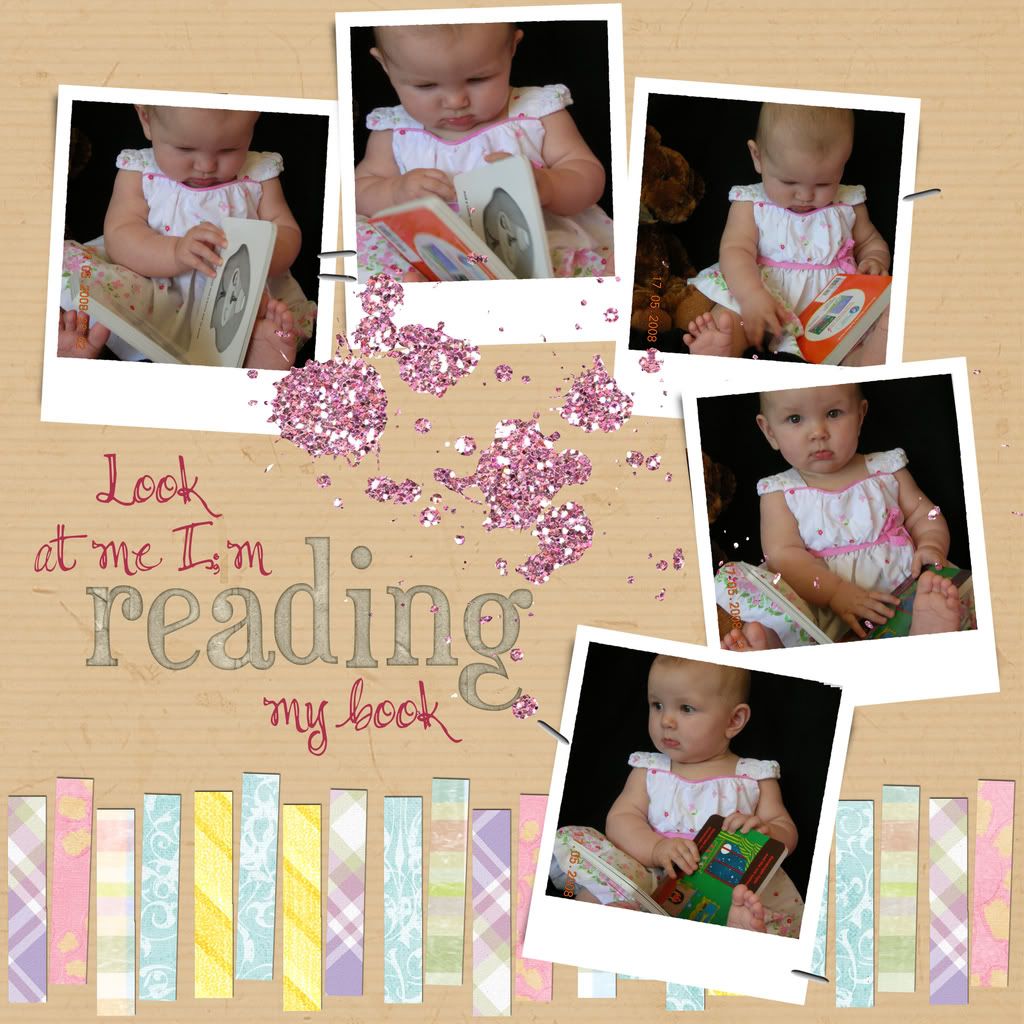
Here is the layout that I made using this template. As you can see I didn't make any changes to the layout at all. I even used the frames that were provided.
I really liked how this layout was able to tell a story with the placement of photos and the strips at the bottom followed the theme because they could be thought of as a row of books.
Like this template? Head on over to Raketty Scrappety to grab it. While you're there check out the other templates they provide. They've got a pretty nice collection. You can also get some great templates from Simply Sarah Designs. She's got a nice collection also.
Hope you have fun messing with templates!
Have a great day!
No comments:
Post a Comment